In the fast changing realm of design one query lingers in the thoughts of people. Is WordPress still a platform in 2023? Given its established track record and large user community WordPress remains a focal point of conversation among developers, designers and entrepreneurs. This article will delve into the factors contributing to WordPresss lasting significance its community backing and the versatility it provides to its users.
Table of Contents
- The Dominance of WordPress
- A Community-Driven Platform
- Flexibility for All Types of Websites
- Why WordPress Is Here to Stay
- Frequently Asked Questions
The Dominance of WordPress
Currently WordPress powers an impressive 43% of websites, worldwide. This figure underscores its popularity and efficiency as a content management system (CMS). Whether it’s for blogs, extensive corporate sites or prominent news organizations WordPress has established itself as a flexible platform catering to a range of requirements.
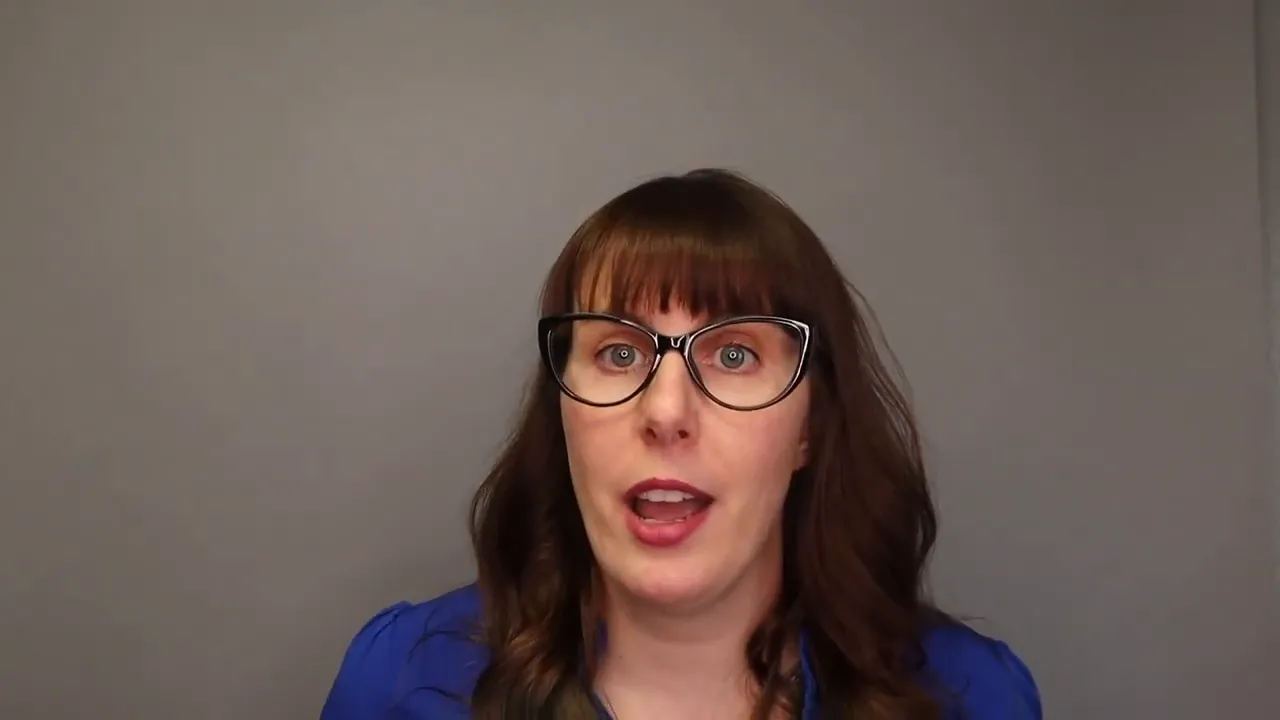
What is it about WordPress that makes it the go to option for people? It’s user friendly design, flexibility and strong community support are key factors. These aspects have played a role in maintaining its position, as the top content management system worldwide.
A Community-Driven Platform
One of the key strengths of WordPress lies in its vast community. This community comprises novices and experienced professionals fostering an atmosphere of knowledge sharing and collaboration. With an array of resources like themes users have the flexibility to tailor their websites according, to their specific requirements.

Additionally the community is regularly improving and enhancing the platform to keep it up to date, safe and in line with advancements. This dedication to progress is vital for ensuring WordPress stays relevant in the competitive world of website creation.
Flexibility for All Types of Websites
Another reason why WordPress is favored by many is its adaptability. Whether you’re an independent web developer or part of a team in a big agency WordPress offers the resources to cater to client requirements. Whether it’s setting up online shops showcasing portfolios or creating intricate membership sites WordPress offers flexibility.

WordPress offers a range of options, such as themes, plugins and integrations allowing users to tailor solutions to meet the needs of their audience. This flexibility plays a role, in WordPress’s enduring popularity.
Why WordPress Is Here to Stay
Although new competitors have entered the web design field WordPress continues to prosper. Its commitment to progress backed by a community guarantees its status as a preferred option for users. The platforms flexibility in adjusting to evolving technologies and user requirements cements its role as a player, in the realm of content management systems.
To sum up if you’re curious about WordPress’s relevance in 2023 the response is a definite yes. Its intuitive interface robust community backing and unmatched adaptability establish it as the preferred choice for web development endeavors. Whether you’re a beginner or an expert WordPress offers the tools and support you need to thrive.
Frequently Asked Questions
1. What is the difference between WordPress.com and WordPress.org?
WordPress.com is a platform that provides options for customization while WordPress.org is a self hosted and open source content management system that allows you to have full control over your website.
2. Can I use WordPress for eCommerce?
Absolutely WordPress is a great option, for eCommerce sites. Thanks to plugins such as WooCommerce users can quickly create and oversee their shops.
3. Is WordPress secure?
While WordPress is typically safe it’s crucial to regularly update the platform, themes and plugins to reduce any security risks. Additionally utilizing plugins can further strengthen the security of your website.
4. How do I choose the right theme for my WordPress site?
When choosing a theme for your website it’s essential to think about its purpose the specific features you require and how much customization you want. Additionally opting for a theme that adapts well to devices is crucial to ensure a user experience.
5. What are plugins, and how do they enhance my WordPress site?
Plugins are additional components that enhance the capabilities of your WordPress website. They can introduce functionalities such as forms, search engine optimization tools and security improvements enabling you to tailor your site to suit your requirements.
Thank you for taking the time to read this! If you found the conversation valuable feel free to share your insights and experiences with WordPress in the comment section below. Until we meet again keep being curious and creative!



